| Features | ||
|---|---|---|
| Plan | Starter | Silver |
| Price | $39 /Month | $125 /Month |
| Users | Unlimited Users | 10 Users |
| Chat & Email Support | ||
| Pipeline, List & Timeline View | ||
| Customization | ||
| Goals | ||
| Contact Management | ||
| Smart Email BCC | ||
| Lead Capture Forms | ||
| Dashboard & Reports | ||
| G Suite Integration | ||
| Native Gmail Add-on | ||
| QuickBooks Integration | ||
| XERO Integration | ||
| Tasks | ||
| Custom User Permissions | ||
| Project Management | ||
| Client Collaboration | ||
| Time Tracking | ||
| Employee Leave Management HRM | ||
| Team Noticeboard HRM | ||
| Automatic Check-ins HRM | ||
| Smart Contact Data | Coming Soon! | |
| Workflow Automation | Coming Soon! |
Trusted by 2,500+ companies
Pipedrive does not allow private pipelines. Every pipeline in Pipedrive will be visible to all users in your CRM.
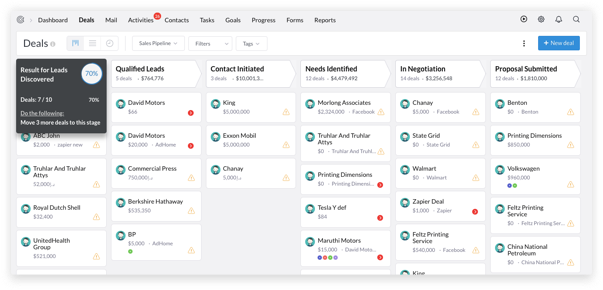
Pipeline Privacy
You can create multiple pipelines in TeamWave CRM for different use-cases like territory, product line, country, etc. You also have the option of creating “private” pipelines in TeamWave CRM with full-control over user access.
Pipedrive does not offer a native Gmail add-on. However, they do have a feature-rich chrome extension.
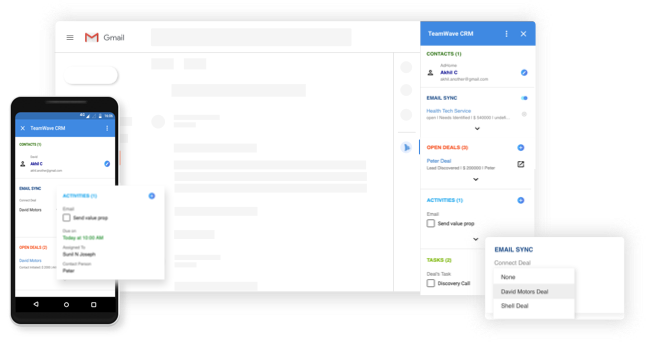
Turn Gmail into a sales machine
Manage leads, update deals, follow email conversations and create activities right from your Gmail Inbox with the TeamWave add-on. No more switching between apps.
The biggest advantage of “Add-ons” is the flexibility of where you can use it: You can use the add-on in any browser or mobile app (Android & iPhone). It has clearly defined navigation and you can install multiple add-ons from different vendors …everything works just fine!
Pipedrive does not offer project management.
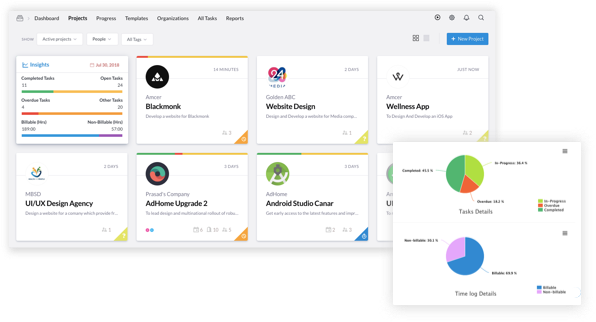
Project Management & Collaboration
Working with other people? Struggling to keep everyone on the same page?
TeamWave Projects is all you need to organize work & teams, communicate company-wide, and make sure absolutely nothing slips through the cracks.
You have the option to start a project as soon as a deal is won … right from the deal detail page!
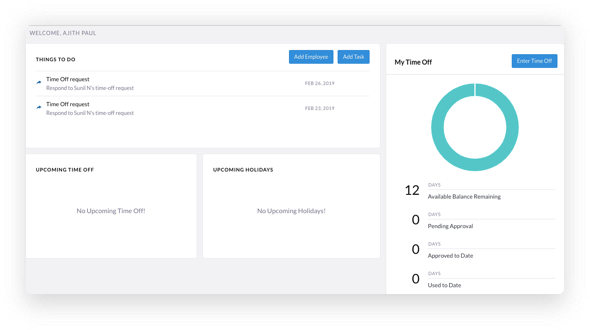
HR App
TeamWave includes a simple, intuitive HR application focusing on people, not paper. Increase productivity, automate processes and avoid human error. Features include:
- Employee leave management
- Automatic check-ins
- Employee directory
Pipedrive does not offer native integration with QuickBooks or XERO. Integration is possible via third-party workflow apps like Zapier.
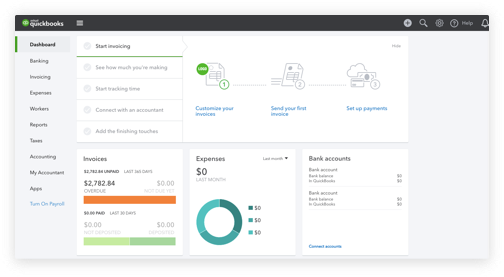
Manage Estimates, Invoices & Payments
TeamWave offers seamless integration with the largest accounting platforms worldwide: QuickBooks and XERO.
Easily generate and manage estimates, invoices & payment from within TeamWave. Also sync your contacts in QuickBooks (or XERO) with TeamWave.
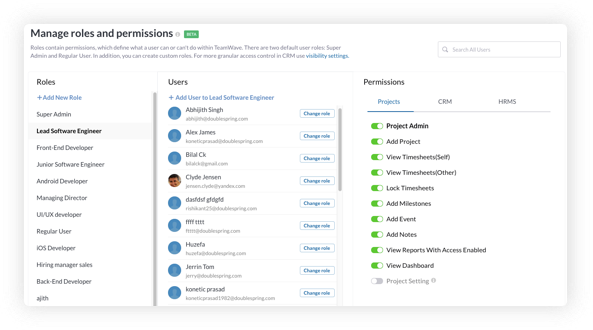
Custom Roles (User Permissions)
Control what your team members can see and do with advanced user permissions and visibility settings. With custom roles, you can define different access levels for team members based on their responsibilities.
- TeamWave’s “Starter” plan includes 2 custom roles
- Pipedrive’s “Silver” plan does not include custom roles
Key factors to consider when choosing a CRM
Business goals
A CRM is not a ‘one-size-fits-all’ solution. One of the biggest reasons for CRM adoption failing is neglecting to clearly define the business objectives for the CRM. You need to make sure the CRM you chose fits with your business goals and ambitions.
Ease of use
The effectiveness of your CRM to reach business goals is directly proportional to its usability. It needs to make the life of your sales team, easier not harder. Choose a tool that can be easily customized to your business needs.
Integrations
CRM systems that don’t offer the ability to connect to other parts of your business (lead generation, lead nurturing, accounting applications) are not serving your company in a way that maximizes revenue. Think of your CRM as the glue, that keeps all your business process working seamlessly together.
Budget
Be sure you have 100% clarity on what you are getting for the price you pay. Many solutions offer basic functionality at a free or low price point only to ramp up the cost for reporting or advanced usability later in the funnel.
Support
A good CRM will have a great customer support team to help your sales team use the application to make more sales. Look to see if the CRM offers support in your time zone. Is it just via email or online help ticket? Or do they offer live customer chat, webinars and phone support?
All information, prices, and data correct as of April 2019. To report any incorrect or outdated information, please get in touch with us.


